
User Interface
Lark has a simple and intuitive user interface that is easy to navigate. It is designed to be user-friendly and requires minimal training for users to get started. The interface is clean and uncluttered, making it easy to focus on the task at hand.
Collaboration
Lark offers a range of collaboration tools, including instant messaging, video conferencing, and document collaboration. The instant messaging feature allows team members to communicate in real-time, making it easy to stay connected and get quick responses. The video conferencing feature supports up to 100 participants and offers screen sharing, recording, and other collaboration tools.
Document Collaboration
Lark offers a robust document collaboration tool that allows team members to work on documents in real-time. It supports a range of document types, including Microsoft Word, Excel, and PowerPoint. The tool also includes version control, comments, and other collaboration features.
Task Management
Lark includes a task management tool that allows teams to create, assign, and track tasks. The tool includes features such as deadlines, reminders, and progress tracking, making it easy to keep everyone on track and ensure that tasks are completed on time.
Security
Lark takes security seriously and offers a range of security features to protect user data. It uses end-to-end encryption for messaging and video calls, ensuring that all communications are secure. It also includes two-factor authentication, single sign-on, and other security features to prevent unauthorized access.
Integration
Lark integrates with a range of other tools and services, including Google Drive, Microsoft OneDrive, and Trello. This makes it easy to work with other tools that your team may already be using.
Lark Alternative
- Microsoft Teams: Microsoft Teams is a cloud-based collaboration tool that offers a range of features, including instant messaging, video conferencing, document collaboration, and task management. It integrates with other Microsoft tools, such as Office 365, SharePoint, and OneDrive.
- Google Meet: Google Meet is a video conferencing tool that allows teams to hold video meetings with up to 250 participants. It includes features such as screen sharing, recording, and live captioning.
- Slack: Slack is a cloud-based instant messaging tool that offers a range of features, including file sharing, voice and video calls, and task management. It integrates with a range of other tools, such as Trello, Google Drive, and Zoom.
- Asana: Asana is a task management tool that allows teams to create, assign, and track tasks. It includes features such as deadlines, reminders, and progress tracking.
- Zoom: Zoom is a video conferencing tool that allows teams to hold video meetings with up to 1,000 participants. It includes features such as screen sharing, recording, and virtual backgrounds.
- Trello: Trello is a task management tool that allows teams to create, assign, and track tasks. It includes features such as deadlines, reminders, and progress tracking. It also includes a visual board that makes it easy to see the status of tasks.
Conclusion
Overall, Lark is a comprehensive collaboration tool that offers a range of features to help teams work more efficiently and effectively. Its simple user interface, robust collaboration tools, and security features make it a strong contender for businesses looking for a productivity and collaboration tool.
User Reviews
Be the first to review “Lark” Cancel reply
-

$80.24Original price was: $80.24.$64.88Current price is: $64.88. -
 Love Blooms: A Review of The Sims 4 Lovestruck Expansion Pack
Love Blooms: A Review of The Sims 4 Lovestruck Expansion Pack
$45.47Original price was: $45.47.$26.74Current price is: $26.74. -

-

-













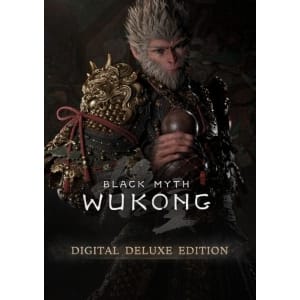
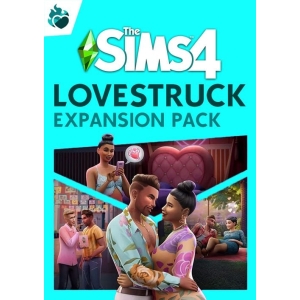
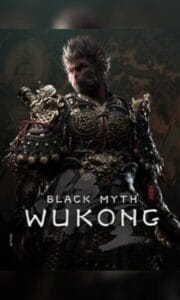
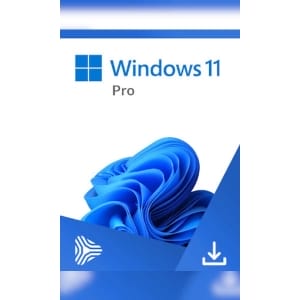



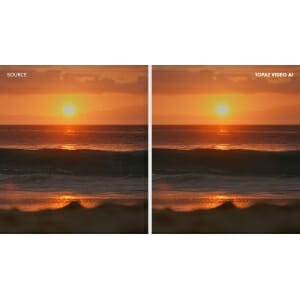



There are no reviews yet.