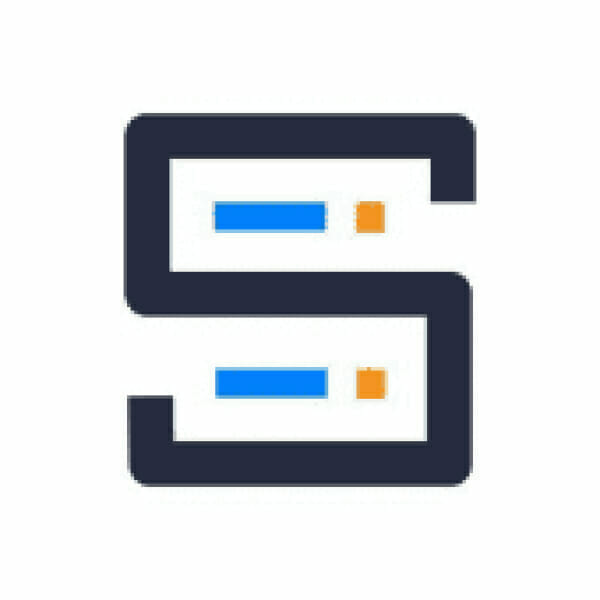
Features and Benefits of SnapShooter
SnapShooter offers a multitude of features and benefits to simplify backup and disaster recovery processes for businesses. SnapShooter’s flexible snapshot testing tool offers a convenient way to validate test results and reduce the risk of errors. With frequent and reliable snapshots, businesses can schedule daily to hourly backups of their digital assets, including Droplets, Volumes, and MySQL, ensuring fast recovery in case of any data loss. Additionally, the platform’s integration with various cloud providers makes it easy to manage backups across different platforms. SnapShooter’s pricing and plans are scalable to fit different budgets, and their user-friendly dashboard allows for easy management of snapshots and backup schedules. In comparison to other backup solutions on the market, SnapShooter offers a cost-efficient and user-centric approach to backup and disaster recovery. Overall, SnapShooter provides businesses with a versatile and accessible solution for managing backups and ensuring data security.
How to use SnapShooter for Backup and Disaster Recovery
SnapShooter is a reliable and easy-to-use solution for backing up and restoring data. To use SnapShooter, users need to sign up for an account and set up their backup preferences. SnapShooter takes regular snapshots of users’ data and stores them securely in the cloud. In case of a disaster, users can easily restore their data from a previous snapshot.
SnapShooter makes it easy to test snapshots before restoring them, ensuring that users are restoring the desired data. SnapShooter also offers integration with popular cloud providers, including AWS, DigitalOcean, and more. Users can easily manage and monitor their backups through the SnapShooter dashboard and user interface. In comparison to other backup solutions, SnapShooter offers a user-friendly experience and competitive pricing plans.
SnapShooter is an excellent solution for companies looking for reliable backup and disaster recovery options. With its easy-to-use interface, tight security measures, and flexible recovery options, SnapShooter is quickly becoming a top choice among businesses of all sizes.
Integration with Cloud Providers
SnapShooter integrates seamlessly with various cloud providers to offer its backup and recovery services. Whether it’s AWS, Microsoft Azure, or DigitalOcean, SnapShooter ensures that its backup solutions are compatible and easy to use. The platform offers snapshot support, giving users the ability to capture the state of their resources at a specific moment in time, thereby minimizing downtime and ensuring data continuity. Additionally, SnapShooter supports backup automation and scheduling to ensure that data is backed up as frequently as needed. With SnapShooter, users can enjoy a flexible, efficient, and affordable backup and recovery solution that works with their preferred cloud provider.
Pricing and Plans
After exploring the features and benefits of SnapShooter, it’s time to dive into its pricing and plans. SnapShooter offers a range of affordable plans that suit different needs and budgets. Users can take advantage of up to 50 backup resources, daily DigitalOcean snapshots, backups every five minutes, and daily, weekly, and monthly retention, all while bringing unlimited storage. However, some users may find that the backup frequency of weekly backups is not sufficient enough for their needs. SnapShooter’s pricing is competitive compared to other server backup software in the market. Plus, with its flexible snapshot testing functionality and integration with various cloud providers, SnapShooter proves to be a valuable investment for businesses of different sizes. The user-friendly dashboard and interface make it easy to manage and retrieve backups, making SnapShooter a reliable solution for backup and disaster recovery.
SnapShooter Dashboard and User Interface
The SnapShooter Dashboard offers a simple yet powerful interface for users to manage all of their cloud server backups in one place. With easy-to-use scheduling and management features, users can set up automated backups and recovery processes for all of their cloud providers. The sleek and intuitive design allows for quick navigation and easy access to vital snapshot data. The dashboard can also visualize data sets and provide high-level business performance snapshots, making it an excellent tool for monitoring and assessing cloud server usage. In contrast to other backup solutions, SnapShooter’s user interface provides a seamless and holistic experience for managing your cloud server backups. Overall, the SnapShooter Dashboard is an excellent addition to any IT administrator’s toolkit, providing robust backup and disaster recovery features in a simple, user-friendly interface.
SnapShooter vs Other Backup Solutions
In comparison to other backup solutions, SnapShooter stands out for its ability to backup any Cloud Server at file or application level to your own Object Storage quickly and securely. SnapShooter works with a multitude of providers including DigitalOcean, AWS, Google Cloud, and Azure. Its user-friendly interface and dashboard make it easy to navigate and manage backups. Additionally, SnapShooter offers competitive pricing and a variety of plans to suit any budget. In comparison to other backup solutions, SnapShooter offers a reliable and efficient way to automate all your server, database, website, snapshot, and cloud storage backups. While there may be other alternatives available, it’s clear that SnapShooter is a strong contender in the backup software market.
SnapShooter Alternatives
BackupSheep is a hassle-free backup solution perfect for those who seek easy and efficient backup automation tools for their servers, websites, and databases. The software enables users to automate server snapshots and offsite backups without writing any code, making it cost-effective and time-efficient. Plus, BackupSheep offers easy-to-use and configurable scheduling, allowing users to schedule backups of cloud servers and databases irrespective of their hosting provider. Additionally, the plugin integrates with existing backup plugins such as UpdraftPlus, further simplifying the backup process. Overall, BackupSheep provides a reliable and straightforward way to make backups of all your files and databases.
Customer Support and Reviews
SnapShooter prides itself on its exceptional customer support and positive reviews from satisfied customers. The company offers various means of customer support, such as email, ticket support, and live chat, to ensure that any issues or concerns are addressed promptly. Additionally, SnapShooter has a comprehensive knowledge base that customers can refer to for detailed product information and troubleshooting. The reviews from customers have been overwhelmingly positive, with many noting the ease of use, reliability, and excellent customer service. SnapShooter is committed to providing top-notch support for its customers, ensuring that they can focus on their business operations with peace of mind.
Conclusion and Future of SnapShooter.
In conclusion, SnapShooter proves to be a reliable solution for both backup and disaster recovery as well as snapshot testing. Its integration with various cloud providers and simple user interface set it apart from other backup solutions. Additionally, the company provides excellent customer support and has received positive reviews from users. As for the future of SnapShooter, there is potential for its continued growth and development as visual culture scholars and historians of photography seek new ways to interpret and historicize vernacular snapshot photography. Ultimately, SnapShooter remains a valuable tool for those in need of backup and snapshot testing capabilities.














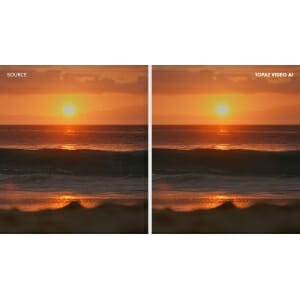







There are no reviews yet.