
Topaz Video AI is a software tool for enhancing video footage on PC and Mac.
Topaz Video AI is a highly capable software tool for enhancing video footage on both PC and Mac. One of its standout features is its powerful AI model, which can dramatically improve the smoothness and quality of video content. Moreover, this application is able to up-sample video footage to 4K resolution, resulting in a truly remarkable viewing experience. With its multi-threaded previews and exports, Topaz Video AI has improved the workflow of video editors and filmmakers, allowing them to work more efficiently.
This software is also highly effective in removing noise from high ISO video footage and enhances every frame of a video with its impressive photo options. This tool repairs every detail of a video frame by frame, reducing flickering and sharpening blurry areas. Additionally, Topaz Video AI can create realistic slow-motion effects using frame rate conversion. Now highly recommended for macOS use, Topaz Video AI has greatly improved since last year and is a viable alternative to other video enhancement tools. Overall, Topaz Video AI is a reliable and user-friendly solution for enhancing video footage.
The AI model of this software is one of the best features, as it increases video smoothness and quality.
The AI model of Topaz Video AI is certainly one of the best features of the software. It uses advanced algorithms to increase the smoothness and overall quality of the video footage. This means that even low-resolution videos can be upscaled to 4K, making them look much more lifelike and vibrant. The AI technology can remove noise from high ISO footage and repair each detail of every frame, reducing flickering and sharpening blurry areas. Topaz Video AI also has the ability to create realistic slow-motion effects, thanks to its efficient frame rate conversion. All these features work together to provide a vastly improved viewing experience for the viewer. With its easy-to-use interface and affordable price, Topaz Video AI is a valuable tool for anyone looking to improve their video footage. So why not give it a try and see the difference it can make?
It can up-sample video footage to 4K resolution, providing a better viewing experience.
One of the most striking features of Topaz Video AI is its ability to up-sample video footage to 4K resolution. By using advanced AI algorithms, the software is able to increase the resolution of low-quality footage, resulting in a significantly better viewing experience. Whether you’re working with old family videos, low-resolution stock footage, or just want to enhance the quality of your own video content, Topaz Video AI is a powerful tool that can help you achieve your goals. Plus, with multi-threaded previews and exports, the latest version of the software makes workflow more efficient than ever before. It’s worth noting that you’ll need at least 16 GB of RAM to use the software seamlessly, but for those who have high-quality video footage to work with, Topaz Video AI is an excellent choice.
Multi-threaded previews and exports are added to the latest version, improving workflow.
The addition of multi-threaded previews and exports in the latest version of Topaz Video AI has greatly improved the workflow for users. This update allows for faster processing of multiple videos and previews, making the editing experience smoother and more efficient overall. Additionally, this feature provides users with the ability to set up multiple previews to render out, allowing for more streamlined editing. Overall, the improvements made in this latest version of Topaz Video AI demonstrate the company’s commitment to enhancing the user experience and providing high-quality video enhancement tools.
16 GB of RAM is the minimum requirement for running Topaz Video AI seamlessly.
The minimum requirement for running Topaz Video AI seamlessly is 16 GB of RAM. Although it may seem high, this amount of RAM is necessary for rendering and processing high-quality videos smoothly. The AI model of this software also adds to its performance by improving video smoothness and quality. With Topaz Video AI, users can up-sample their video footage to 4K resolution, ultimately providing an enhanced viewing experience. Additionally, multi-threaded previews and exports have been added to the latest version, improving workflow.
While this software may require a higher amount of RAM compared to other video editing tools, the end result is worth it. Topaz Video AI’s repairs every detail of a video frame by frame, further reducing flickering and sharpening blurry areas. Its ability to create realistic slow-motion effects using frame rate conversion is also a valuable feature. Those who use Topaz Video AI can rest assured that they are optimizing their video editing experience by meeting its minimum requirements.
The application works well to remove noise from high ISO video footage.
Topaz Video AI excels in removing noise from high ISO video footage. With its powerful DeNoise AI denoising feature, it effectively suppresses the grainy and noisy elements of the video, resulting in clearer and more detailed footage. This software combines AI-powered technology and outstanding photo options to enhance each frame of the video, reducing flickering and sharpening blurry areas. The software repairs every detail of video frame by frame, providing a seamless viewing experience. Moreover, it can create realistic slow-motion effects using frame rate conversion. Topaz Video AI’s remarkable noise suppression capabilities make it a perfect tool for video editors and content creators who deal with high ISO footage.
Topaz Video AI uses outstanding photo options to enhance each frame of the video.
One of the standout features of Topaz Video AI is its use of outstanding photo options to enhance each frame of the video. The software employs advanced AI technology to analyze and repair each individual frame, resulting in smoother, more vibrant footage. This approach allows the software to reduce flickering and sharpen blurry areas with precision and accuracy, creating a more immersive viewing experience. Topaz Video AI’s photo options also provide a range of other enhancements, including noise reduction, upscaling, and slow-motion effects, making it a powerful tool for anyone looking to improve their video footage. With its advanced features and user-friendly interface, Topaz Video AI is a top choice for both personal and professional video enhancement needs.
The software repairs every detail of a video frame by frame, reducing flickering and sharpening blurry areas.
Topaz Video AI is a powerful video enhancing software that is designed to repair every detail of a video frame by frame. This feature allows the software to reduce video flickering and sharpen blurry areas, resulting in a smoother and clearer video output. The AI model of the software is able to intelligently apply groundbreaking machine learning technology to upscale, deinterlace, restore, and increase the frame rate of videos, providing a better viewing experience. With Topaz Video Enhance AI, you no longer have to worry about unwanted grain or noise in your videos, as the software can remove them seamlessly. The photo options also come in handy by enhancing each frame of the video, creating amazing slow-motion effects using frame rate conversion. Topaz Video Enhance AI has definitely improved since last year and is now recommended for macOS use.
It can create realistic slow-motion effects using frame rate conversion.
One of the impressive features of Topaz Video AI is its ability to create realistic slow-motion effects using frame rate conversion. This technique provides a way to slow down a fast-paced video without sacrificing its smoothness and quality. The AI technology used in this software works with accuracy to create every frame, resulting in a natural and smooth-looking slow-motion effect. With Topaz Video AI, you can enhance your footage by creating cinematic slow-motion effects, capturing fleeting moments in stunning detail. Whether you’re capturing sports highlights, wildlife movements, or any action sequences, this tool can help you bring out the beauty and drama of each moment. Overall, Topaz Video AI is a useful tool that can add a touch of professionalism to your video output.
Topaz Video Enhance AI has greatly improved since last year and is now recommended for macOS use.
Topaz Video Enhance AI has come a long way since it first hit the market, and the latest version is now recommended for macOS use. The software has undergone significant improvements since last year, with new releases every couple of months to enhance its performance. The AI model of Topaz Video Enhance AI is undoubtedly one of its best features, providing video footage with smoother and better quality. Many users appreciate the ability to up-sample video footage to 4K resolution, enhancing the viewing experience. The latest version now offers multi-threaded previews and exports, improving productivity and workflow.
Topaz Video Enhance AI’s photo options enhance each frame of the video, and the software repairs every detail of a video frame by frame. Additionally, the software can create realistic slow-motion effects using frame rate conversion, making it an invaluable tool for filmmakers and video enthusiasts. With its plethora of features and continual improvements, Topaz Video Enhance AI is now one of the best video enhancement tools on the market.
Topaz Video Enhance AI Alternatives
For those looking for alternatives to Topaz Video AI, there are several options available. AVCLabs Video Enhancer AI, QualityScaler, and RealScaler are among the top choices for enhancing video footage. These alternatives offer similar features such as natural upscaling to higher resolutions, AI models for video smoothness and quality, and noise reduction capabilities. Furthermore, many of these options provide multi-threaded previews and exports to improve workflow, as well as the ability to create slow-motion effects using frame rate conversion. Users may also consider reviewing community votes and reviews to make an informed decision. While Topaz Video AI may be a top choice for enhancing video footage, these alternatives offer comparable features and capabilities.
Conclusion
In conclusion, Topaz Video AI is an excellent software tool for enhancing and up-scaling video footage on both PC and Mac. Its AI model is one of its best features, providing impressive improvements in video quality and smoothness. The minimum requirement of 16 GB of RAM ensures the software works seamlessly, and the latest version’s added multi-threaded previews and exports improve workflow. The software’s outstanding photo options enhance each frame of the video, and it can create realistic slow-motion effects using frame rate conversion. While there are alternative video enhancement tools out there, Topaz Video AI’s impressive performance and features make it a compelling choice for anyone looking to improve the quality of their video footage. Overall, it’s worth the investment and will likely save time and provide a better viewing experience.
User Reviews
Be the first to review “Topaz Video AI” Cancel reply
-
 HELLDIVERS 2 PC: A Tactical Triumph!
HELLDIVERS 2 PC: A Tactical Triumph!
$46.12Original price was: $46.12.$32.97Current price is: $32.97. -
 Dark Souls III: A PC Masterpiece Unveiled
Dark Souls III: A PC Masterpiece Unveiled
$65.94Original price was: $65.94.$24.42Current price is: $24.42. -
 Unraveling Mysteries: A Review of Life is Strange: Double Exposure on PC
Unraveling Mysteries: A Review of Life is Strange: Double Exposure on PC
$65.94Original price was: $65.94.$46.12Current price is: $46.12. -
 Cult of the Lamb: A Darkly Delightful Adventure on PC
Cult of the Lamb: A Darkly Delightful Adventure on PC
$25.71Original price was: $25.71.$9.90Current price is: $9.90. -

$85.75Original price was: $85.75.$60.95Current price is: $60.95.














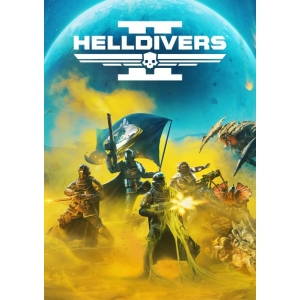
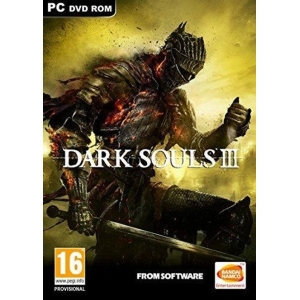
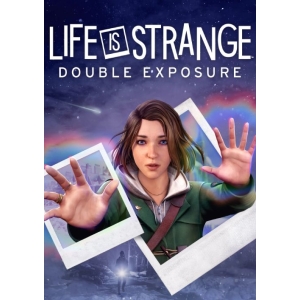

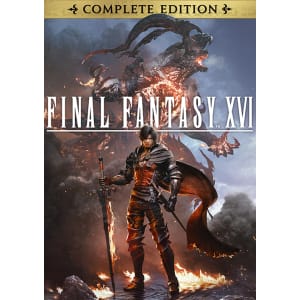




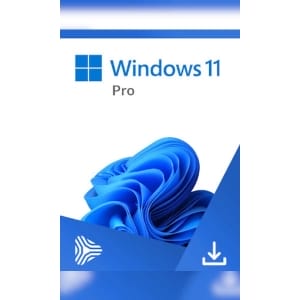



There are no reviews yet.